Visual Website Optimizer
A/B Testing Software for Marketers
Use Visual Website Optimizer to tweak, optimize & personalize your website with minimal IT help.
Visual Website Optimizer is an easy to use A/B testing tool that allows marketing professionals to create different versions of their websites and landing pages using a point-and-click editor (no HTML knowledge needed!) and then see which version produces maximum conversion rate or sales.
{primary} Stackpile makes it easy to install Visual Website Optimizer on your website and start sending data to all your integrations with a simple unified API.
Install Visual Website Optimizer
Getting Started
{primary} Important
If you already have the Visual Website Optimizer snippet installed on your site, please remove it.
Once the Stackpile snippet has been installed on your website, add Visual Website Optimizer to your stack on your Stackpile Dashboard, add your Account ID (see Settings on how to obtain this) and click on Install Visual Website Optimizer.
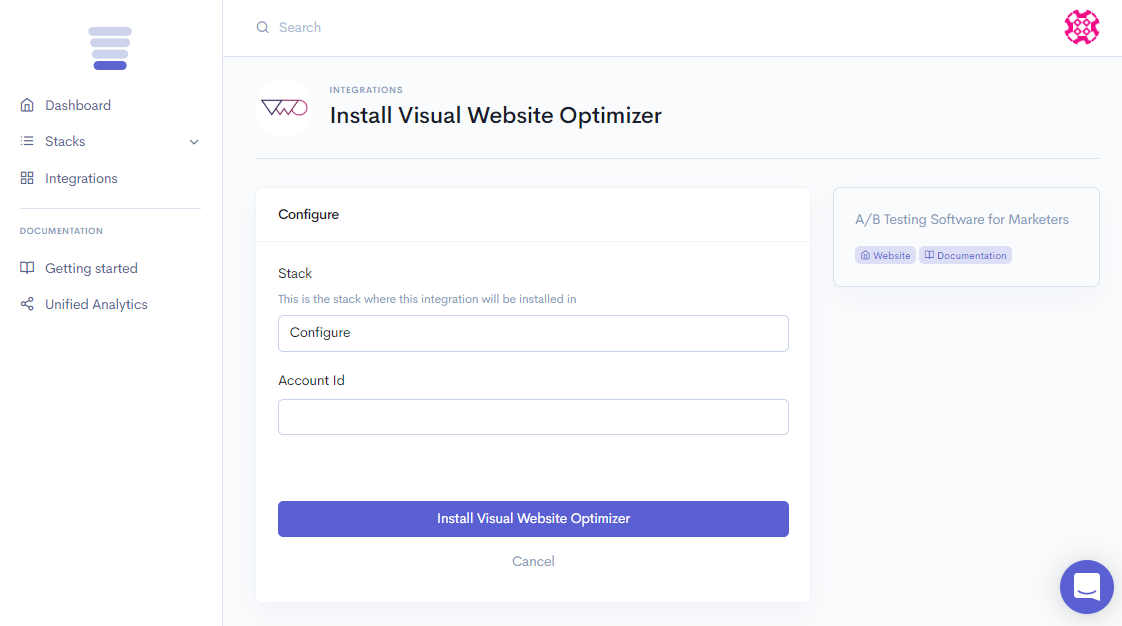
The Stackpile - Visual Website Optimizer integration will then start assisting you to tweak, optimize & personalize your website.
Settings
Account ID
You can find your Account ID on your Visual Website Optimizer Dashboard. Click on Account Settings (Gear) on the top right of your screen ...

and copy your Account ID.
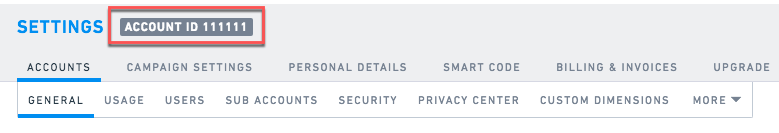
{primary} Account ID =
111111