Clicky
Real Time Web Analytics. More than a million web sites depend on Clicky to monitor, analyze, and react to their traffic in real time. Clicky is a fantastic tool that enables you to fill in the blanks that other analytics tools leave you with.
{primary} Stackpile makes it easy to install Clicky on your website and start sending data to all your integrations with a simple unified API.
Install Clicky
Getting Started
{primary} Important
If you already have the Clicky snippet installed on your site, please remove it.
Once the Stackpile snippet has been installed on your website, add Clicky to your stack in the StackPile Dashboard, add your Tracking ID (see Settings on how to obtain this) and click on Install Clicky.
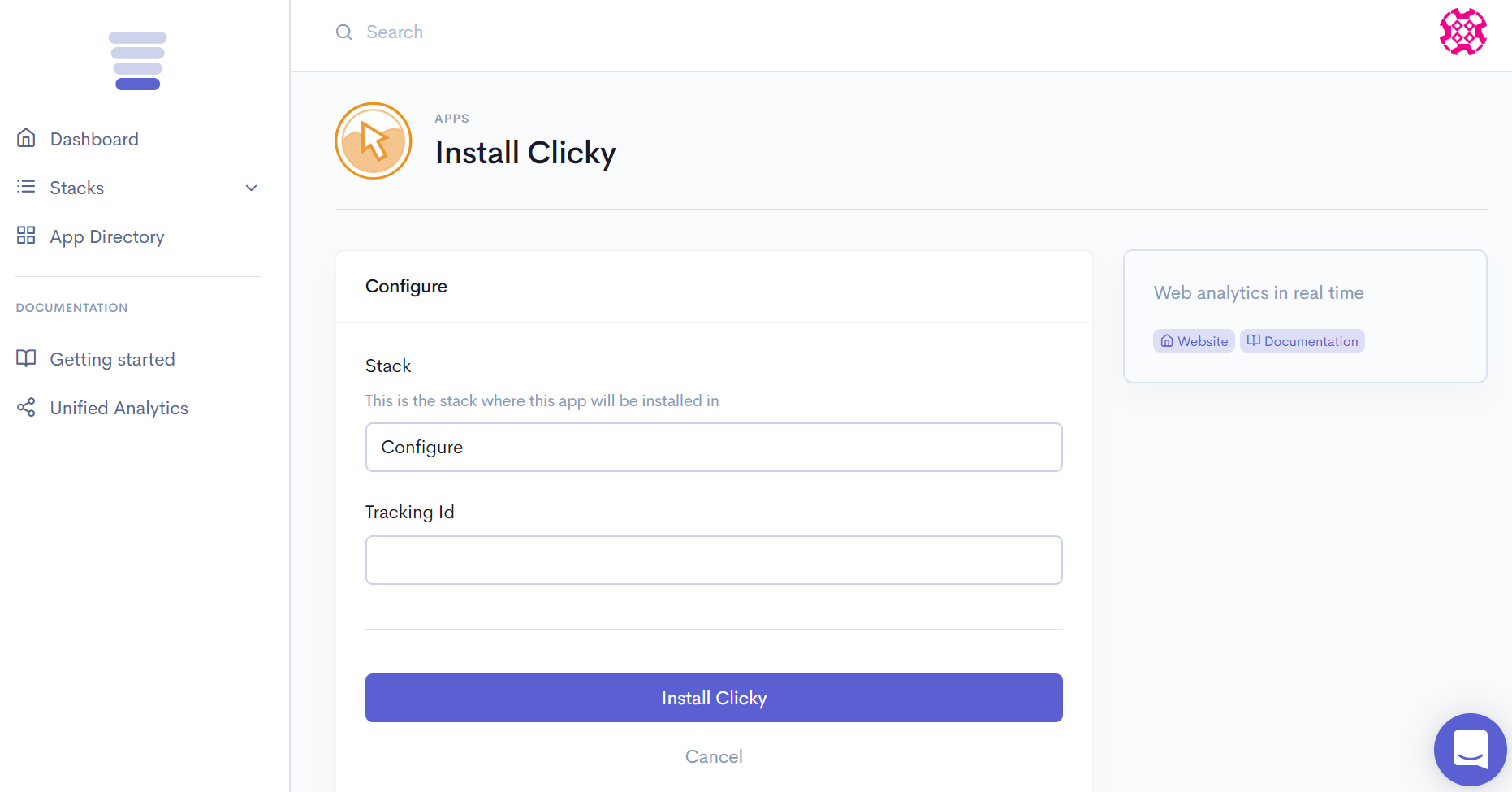
The Stackpile - Clicky integration will then start monitoring your website traffic in real time.
Settings
Tracking ID (called Site ID in Clicky)
You can find your Site ID on your Clicky Dashboard under Preferences > Site Information.
{primary} Site ID
101033413