Chartbeat
The story of your content.
Data tells a powerful story - about your content, who reads it, and what’s possible.
{primary} Stackpile makes it easy to install Chartbeat on your website and start sending data to all your integrations with a simple unified API.
Install Chartbeat
Getting Started
{primary} Important
If you already have the Chartbeat snippet installed on your site, please remove it.
Once the Stackpile snippet has been installed on your website, add Chartbeat to your stack on your Stackpile Dashboard, add your UID and Domain (see Settings on how to obtain this) and click on Install Chartbeat.
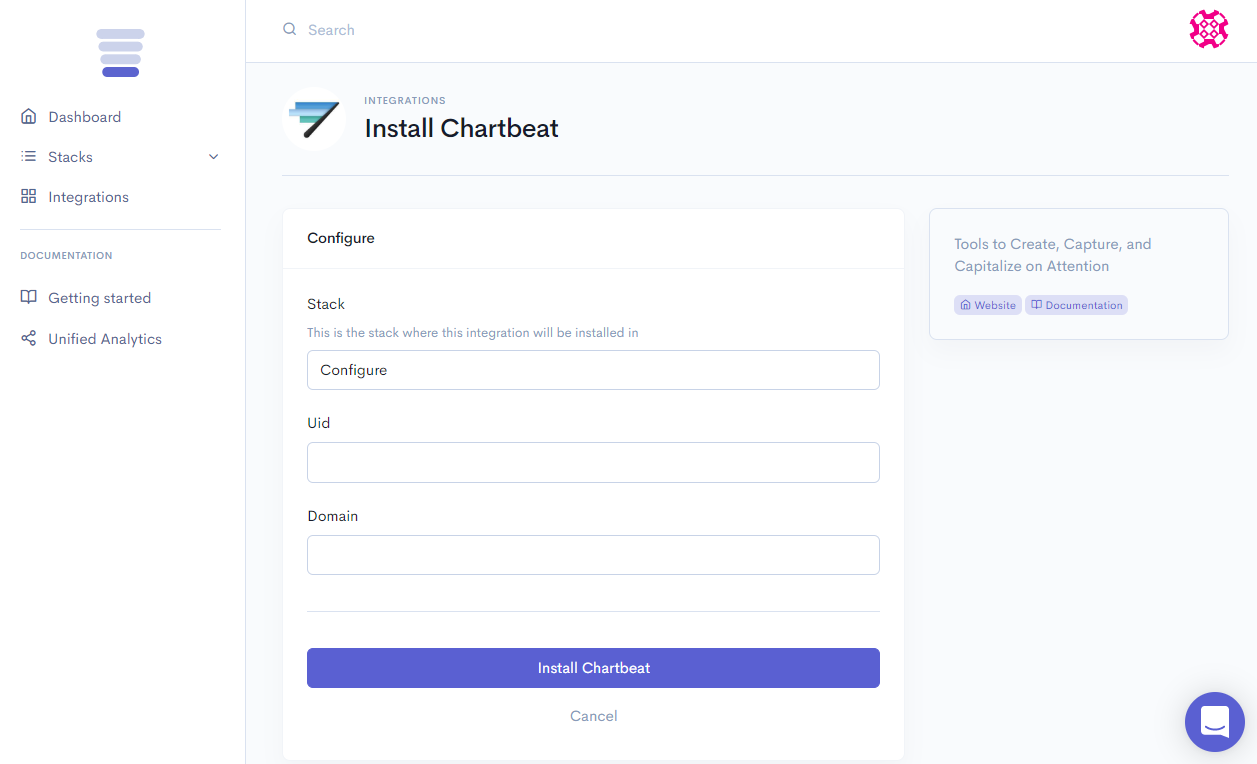
The Stackpile - Chartbeat integration will then start showing you how your audience is connecting with your content in the moment – across platforms and devices – so you can act quickly.
Settings
UID and Domain
On your Chartbeat Dashboard go to your site and access the HTML. You will find your UID and Domain in the install javascript snippet for your site, e.g.
{primary} UDI (a 5 digit number) after the
_sf_async_config.uidtag and
Domain (your site's domain without the www.) after the_sf_async_config.domaintag.
_sf_async_config.uid = 21204;
_sf_async_config.domain = 'MyDomain.com';
<script type='text/javascript'> var _sf_async_config = _sf_async_config || {}; /** CONFIGURATION START **/ _sf_async_config.uid = 21204; _sf_async_config.domain = 'MyDomain.com'; _sf_async_config.useCanonical = true; _sf_async_config.sections = 'Change this to your Section name'; //CHANGE THIS _sf_async_config.authors = 'Change this to your Author name'; //CHANGE THIS /** CONFIGURATION END **/ (function() { function loadChartbeat() { var e = document.createElement('script'); e.setAttribute('language', 'javascript'); e.setAttribute('type', 'text/javascript'); e.setAttribute('src', '//static.chartbeat.com/js/chartbeat.js'); document.body.appendChild(e); } var oldonload = window.onload; window.onload = (typeof window.onload != 'function') ? loadChartbeat : function() { oldonload(); loadChartbeat(); }; })(); </script>