Customer.io
Send Automated Messages. Deliver Results.
With Customer.io, send targeted emails, push notifications, and SMS to lower churn, create stronger relationships, and drive subscriptions.
{primary} Stackpile makes it easy to install Customer.io on your website and start sending data to all your integrations with a simple unified API.
Install Customer.io
Getting Started
{primary} Important
If you already have the Customer.io snippet installed on your site, please remove it.
Once the Stackpile snippet has been installed on your website, add Customer.io to your stack on your Stackpile Dashboard, add your Site ID (see Settings on how to obtain this) and click on Install Customer.io.
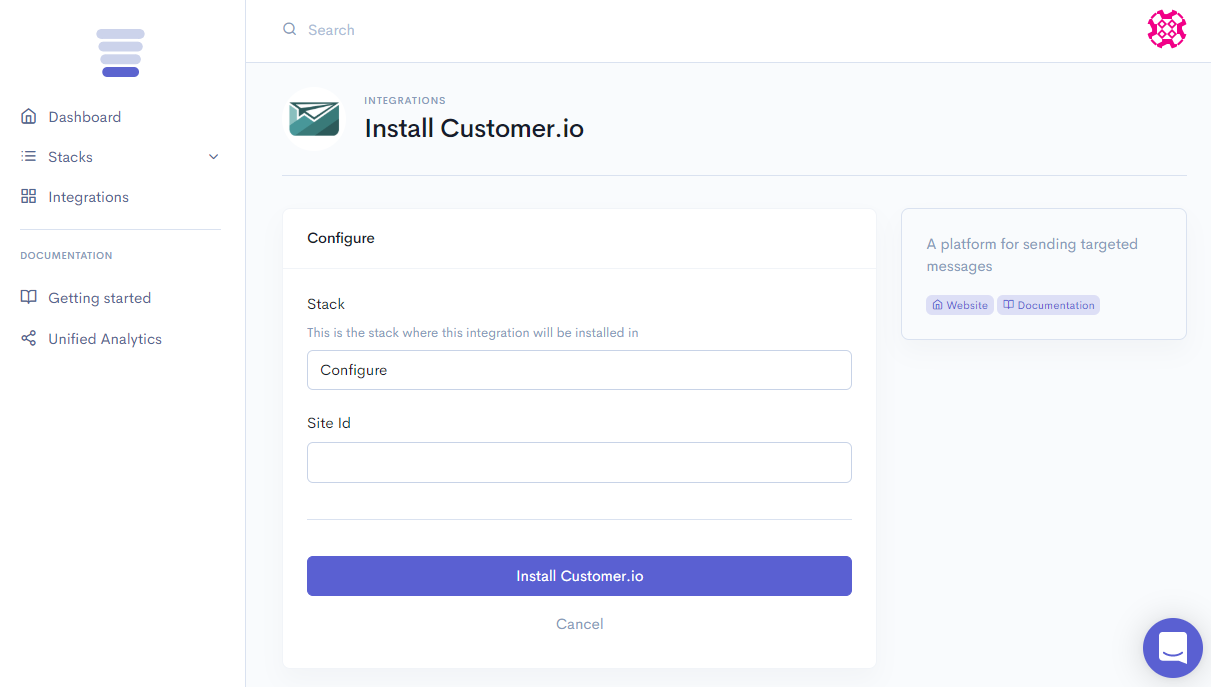
The Stackpile - Customer.io integration will then start tracking customer behavior on your website based on your messages/campaigns.
Settings
Site ID
When you create a Customer.io account, you get a unique id, which is then used to create a Javascript snippet for you.
Your Site ID (a 20 character hexadecimal number) is found in the t.setAttribute line assigned to data-site-id, e.g.
{primary} t.setAttribute('data-site-id', 'a4426e7feb81655bbff5');
<script type="text/javascript"> var _cio = _cio || []; (function() { var a,b,c;a=function(f){return function(){_cio.push([f]. concat(Array.prototype.slice.call(arguments,0)))}};b=["load","identify", "sidentify","track","page"];for(c=0;c<b.length;c++){_cio[b[c]]=a(b[c])}; var t = document.createElement('script'), s = document.getElementsByTagName('script')[0]; t.async = true; t.id = 'cio-tracker'; t.setAttribute('data-site-id', 'a4426e7feb81655bbff5'); t.src = 'https://assets.customer.io/assets/track.js'; s.parentNode.insertBefore(t, s); })(); </script>