Perfect Audience
Mobile, Web & Facebook Retargeting Done Right
Bring all your retargeting advertising together into one powerful application. Set up in minutes. See results immediately.
One Solution for all Your Retargeting Needs
{primary} Stackpile makes it easy to install Perfect Audience on your website and start sending data to all your integrations with a simple unified API.
Install Perfect Audience
Getting Started
{primary} Important
If you already have the Perfect Audience snippet installed on your site, please remove it.
Once the Stackpile snippet has been installed on your website, add Perfect Audience to your stack on your Stackpile Dashboard, add your Site ID (see Settings on how to obtain this) and click on Install Perfect Audience.
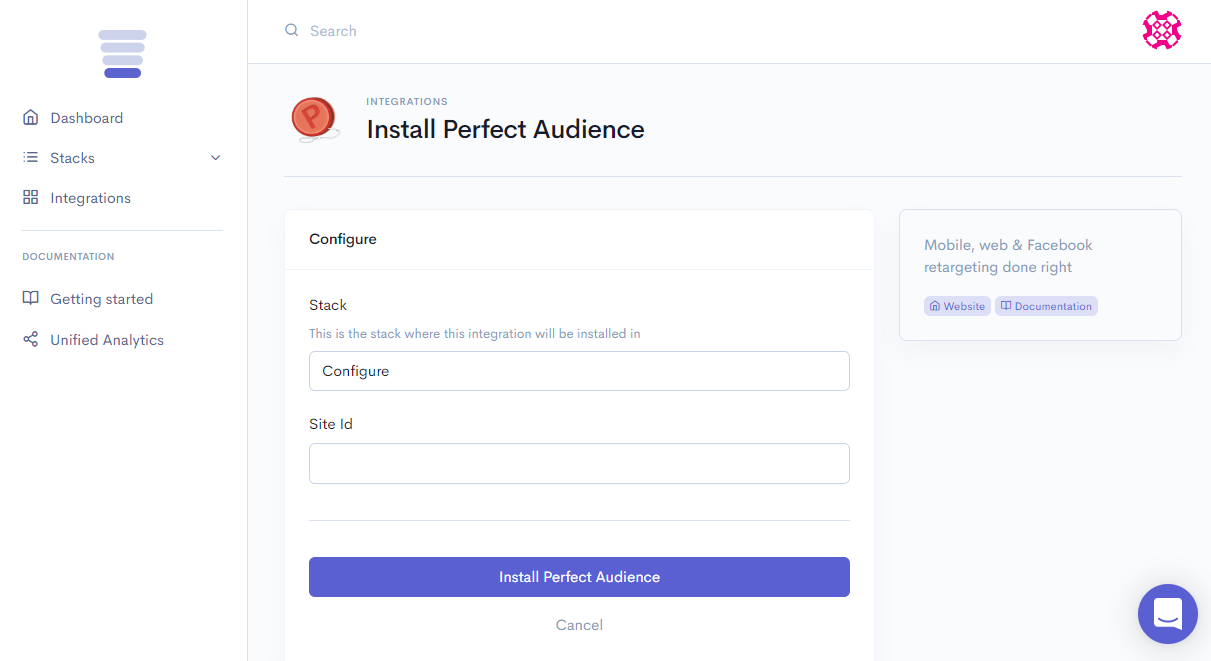
The Stackpile - Perfect Audience integration will then start displaying your ads on your website.
Settings
Site ID (called Advertiser ID in Perfect Audience)
You can find your Advertiser ID on your Perfect Audience Dashboard under Manage > User Tracking in the top-righthand corner (Your Advertiser ID).
It is a 24 character hexadecimal number, e.g.
{primary} Your Advertiser ID: 43c4b9f66d5f88435700003c