Lucky Orange
The Original All-in-One Conversion Optimization Suite.
A visitor just left your website without subscribing, reading more, converting, checking out or signing up. See everything they did before they left.
{primary} Stackpile makes it easy to install Lucky Orange on your website and start sending data to all your integrations with a simple unified API.
Install Lucky Orange
Getting Started
{primary} Important
If you already have the Lucky Orange snippet installed on your site, please remove it.
Once the Stackpile snippet has been installed on your website, add Lucky Orange to your stack on your Stackpile Dashboard, add your Site ID (see Settings on how to obtain this) and click on Install Lucky Orange.
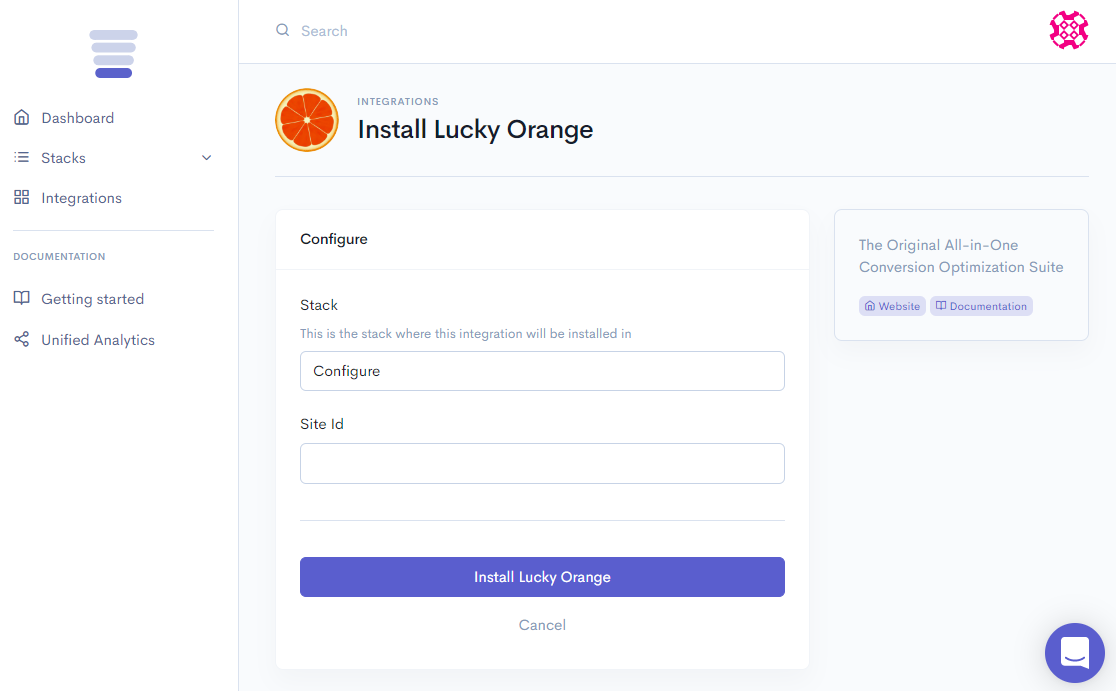
The Stackpile - Lucky Orange integration will then start recording visitor interaction on your website in real-time!.
Lucky Orange supports the Identify method of our Unified Analytics API.
Settings
Site ID
You can find your Site ID on your Lucky Orange Dashboard under Gear (Settings) menu > General.
It is a 5 digit number, e.g.
{primary} Your Site ID is 63328