Quantcast
Understand your audience
Find your next customer
Quantcast is an audience measurement tool that captures demographic and traffic data about the visitors to your site, to make sure your ads are targeted at the right people.
{primary} Stackpile makes it easy to install Quantcast on your website and start sending data to all your integrations with a simple unified API.
Install Quantcast
Getting Started
{primary} Important
If you already have the Quantcast snippet installed on your site, please remove it.
Once the Stackpile snippet has been installed on your website, add Quantcast to your stack on your Stackpile Dashboard, add your Account ID (see Settings on how to obtain this) and click on Install Quantcast.
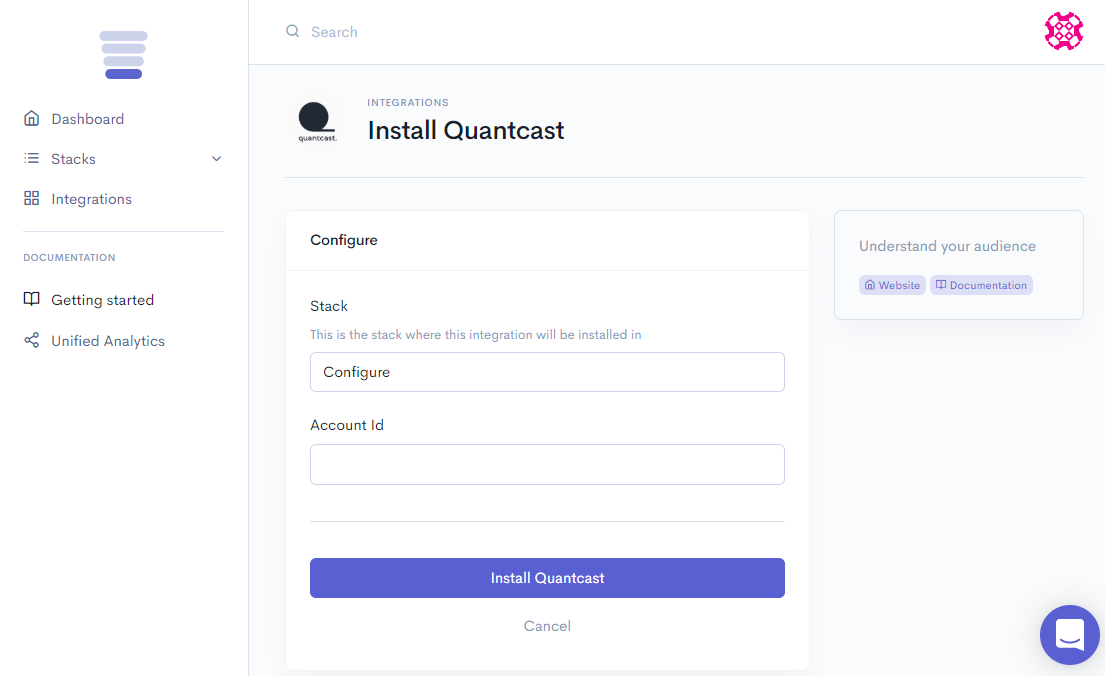
The Stackpile - Quantcast integration will then start gathering data regarding your audience for reporting in real-time!
Settings
Account ID (called P-Code in Quantcast)
You can find your P-Code on your Quantcast Dashboard in the right-hand column under Your P-Code, e.g. p-uaQ-TpY1N2WK5.
{primary} Your P-Code
p-uaQ_TpY1N2WK5