Errorception
FIND JAVASCRIPT ERRORS YOU AREN'T EVEN AWARE OF
Your users aren't going to report errors. Errorception is a great way to find those errors.
Any error that occurs will get sent to Errorception, so you can find out what's causing them.
{primary} Stackpile makes it easy to install Errorception on your website and start sending data to all your integrations with a simple unified API.
Install Errorception
Getting Started
{primary} Important
If you already have the Errorception snippet installed on your site, please remove it.
Once the Stackpile snippet has been installed on your website, add Errorception to your stack on your Stackpile Dashboard, add your Project Id (see Settings on how to obtain this) and click on Install Errorception.
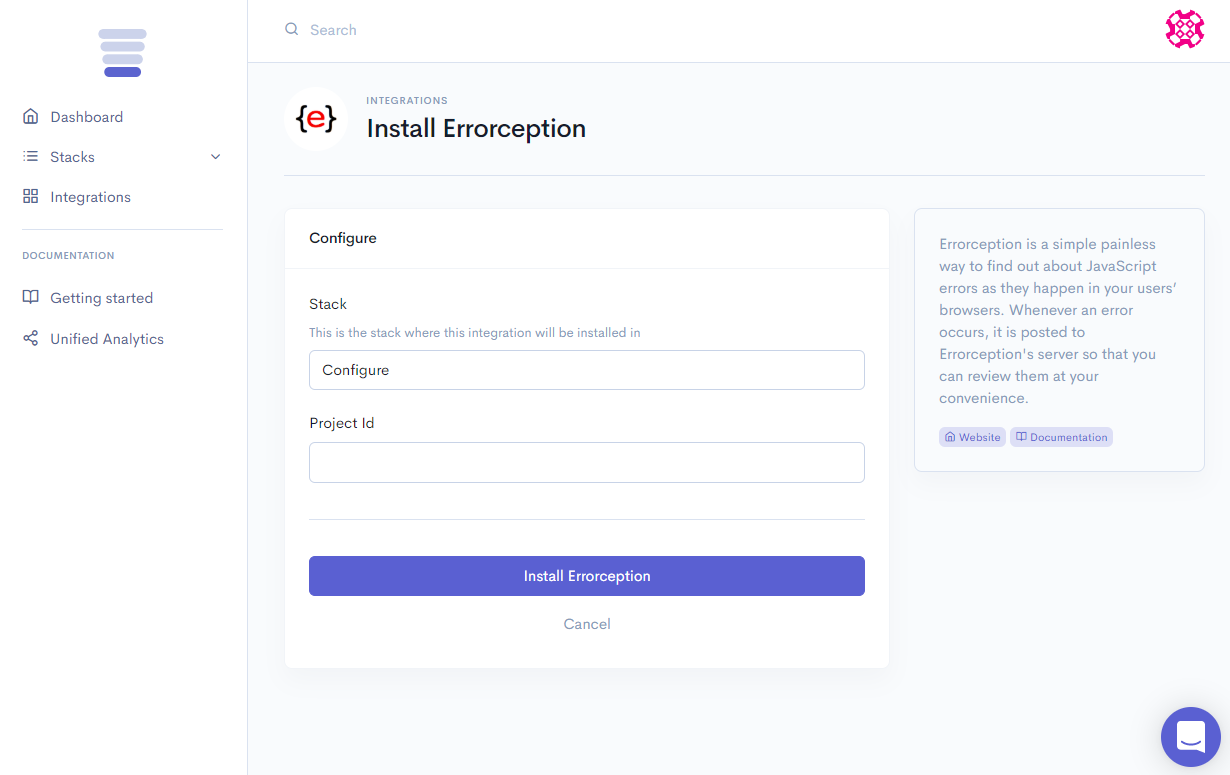
The Stackpile - Errorception integration will then start tracking errors on your website and send you notifications.
Settings
Project Id
You can find your Project Id under the Settings tab on the Project page of your Errorception account. Your Project Id is the 24 character hexadecimal number inside the snippet created for your project. You'll find it in the (window,document,"script", line, e.g.
{primary}
(window,document,"script","5871b27ce7e3cfb942001343");<script> (function(_,e,rr,s){_errs=[s];var c=_.onerror;_.onerror=function(){var a=arguments;_errs.push(a); c&&c.apply(this,a)};var b=function(){var c=e.createElement(rr),b=e.getElementsByTagName(rr)[0]; c.src="//beacon.errorception.com/"+s+".js";c.async=!0;b.parentNode.insertBefore(c,b)}; _.addEventListener?_.addEventListener("load",b,!1):_.attachEvent("onload",b)}) (window,document,"script","5871b27ce7e3cfb942001343"); </script>
Your Errorception URL also contains the Project Id (https://errorception.com/projects) so you can also copy it from there. It should be 24 characters long and look something like this: 5871b27ce7e3cfb942001343.