Olark
Grow your business with every conversation.
Your next customer is on your website. Talk to them.
Olark Live Chat connects you to the right customer, in the right place, at the right time.
{primary} Stackpile makes it easy to install Olark on your website and start sending data to all your integrations with a simple unified API.
Install Olark
Getting Started
{primary} Important
If you already have the Olark snippet installed on your site, please remove it.
Once the Stackpile snippet has been installed on your website, add Olark to your stack on your Stackpile Dashboard, add your Site ID (see Settings on how to obtain this) and click on Install Olark.
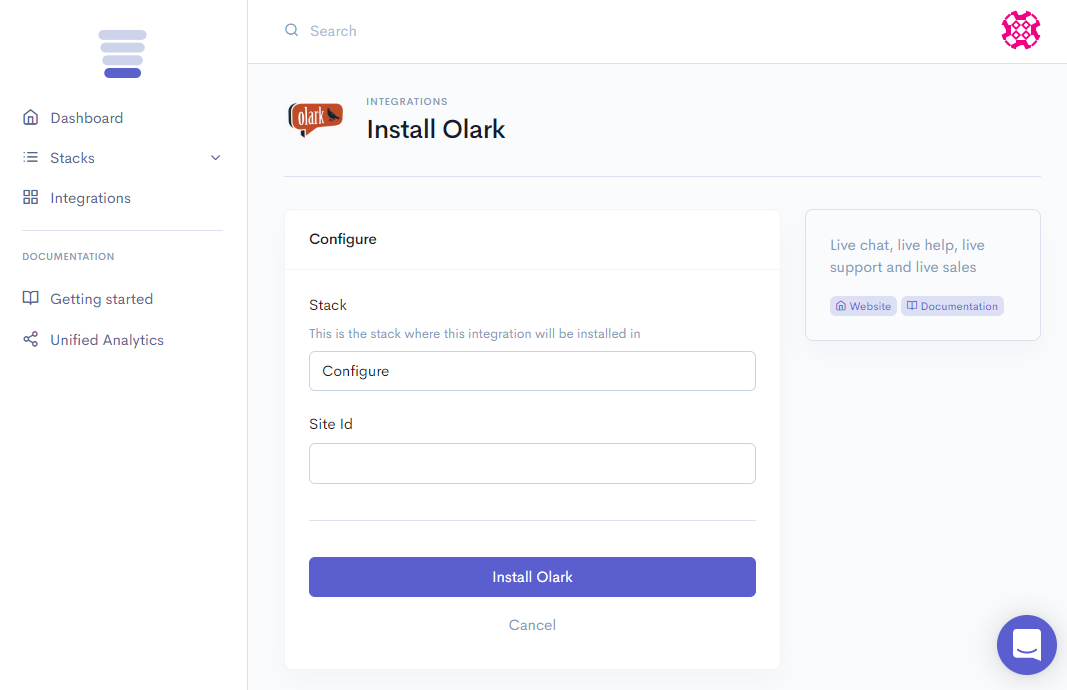
The Stackpile - Olark integration will then display the Chat or Send Message button on your website.
Settings
Site ID
You can find your Site ID on your Olark Dashboard under Settings > Preferences > Installation > Installing your code.
It is a 4 part 13 digit number grouped by dashes. Use the complete number (dashes included), e.g.
{primary} Site ID
7828-118-15-3784