Userships
See How Your Visitors Use Your Website!
Translate usage-to-growth with Userships’ 100% session recording, deep analytics, intelligent search and insights tools - for free!
{primary} Stackpile makes it easy to install Userships on your website and start sending data to all your integrations with a simple unified API.
Install Userships
Getting Started
{primary} Important
If you already have the Userships snippet installed on your site, please remove it.
Once the Stackpile snippet has been installed on your website, add Userships to your stack on your Stackpile Dashboard, add your Client ID (see Settings on how to obtain this) and click on Install Userships.
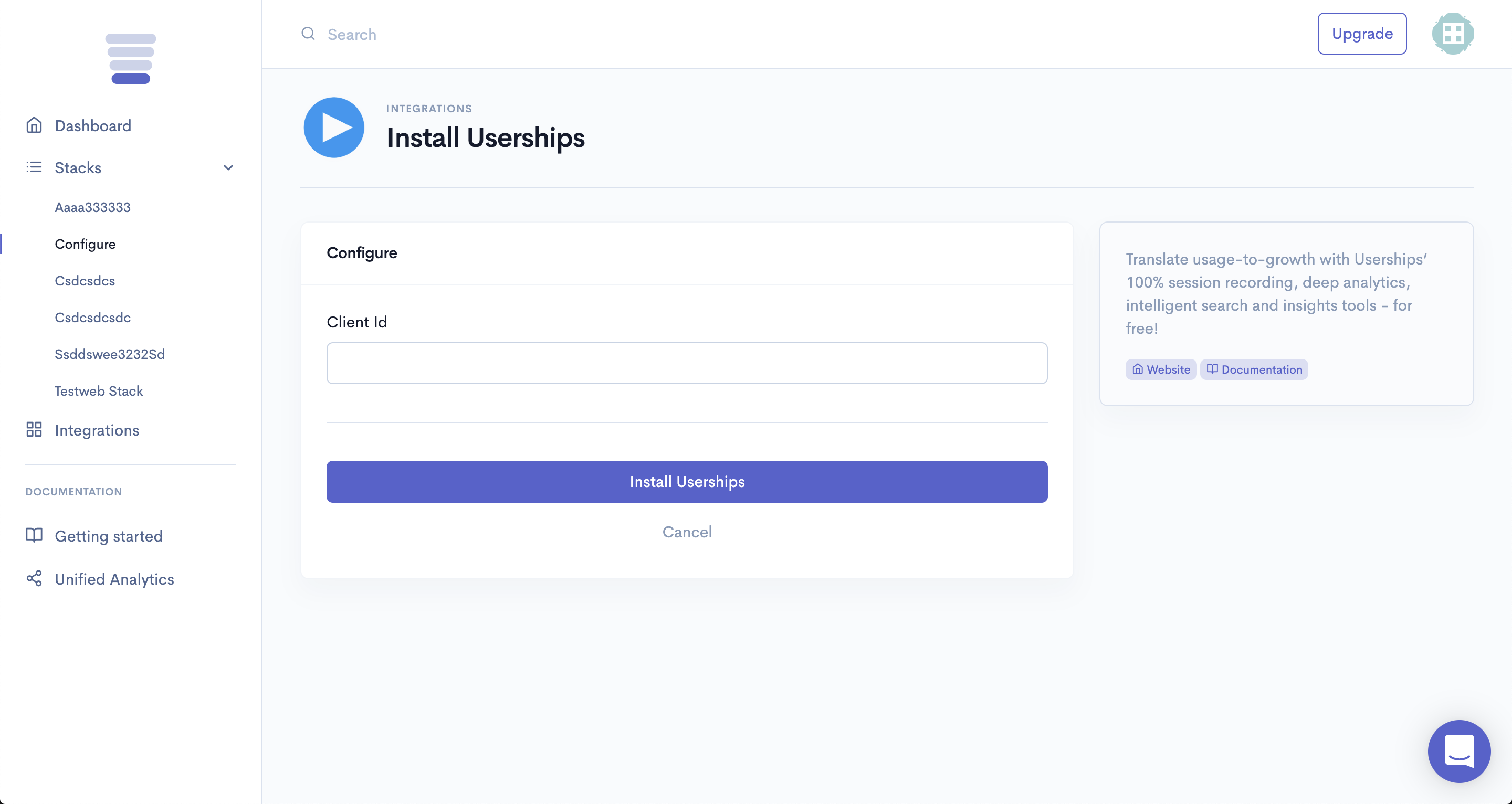
The Stackpile - Userships integration will then start tracking visitors on your website.
Settings
Client ID
When you create a Userships account, you get a unique client id, which is then used to create a Javascript snippet for you.
Your Client ID (a 8 character hexadecimal number) is found in the window['_cbl_clientId'] line, e.g.
{primary} window['_cbl_clientId'] = '01234567';
<!--UserShips.com--> <script> (function () { window['_cbl_clientId'] = '01234567'; window['_cbl_libs'] = ["detect", "recorder", "compression"]; var d=document;var a = d.getElementsByTagName('head')[0];var r = d.createElement('script'); r.async = 1; r.src = "https://labs.collatebox.com/release/helper.js";a.appendChild(r); })() </script> <!--UserShips.com-->