Disqus Engage
Spark engagement with comments
Engage by Disqus is the world's most popular comment system. It makes communities easier for publishers to manage, and readers love using it.
{primary} Stackpile makes it easy to install Disqus Engage on your website and start sending data to all your integrations with a simple unified API.
Install Disqus Engage
Getting Started
{primary} Important
If you already have the Disqus Engage snippet installed on your site, please remove it.
Once the Stackpile snippet has been installed on your website, add Disqus Engage to your stack on your Stackpile Dashboard, add your Disqus Site Url and Container Element Id (see Settings on how to obtain this) and click on Install Disqus Engage.
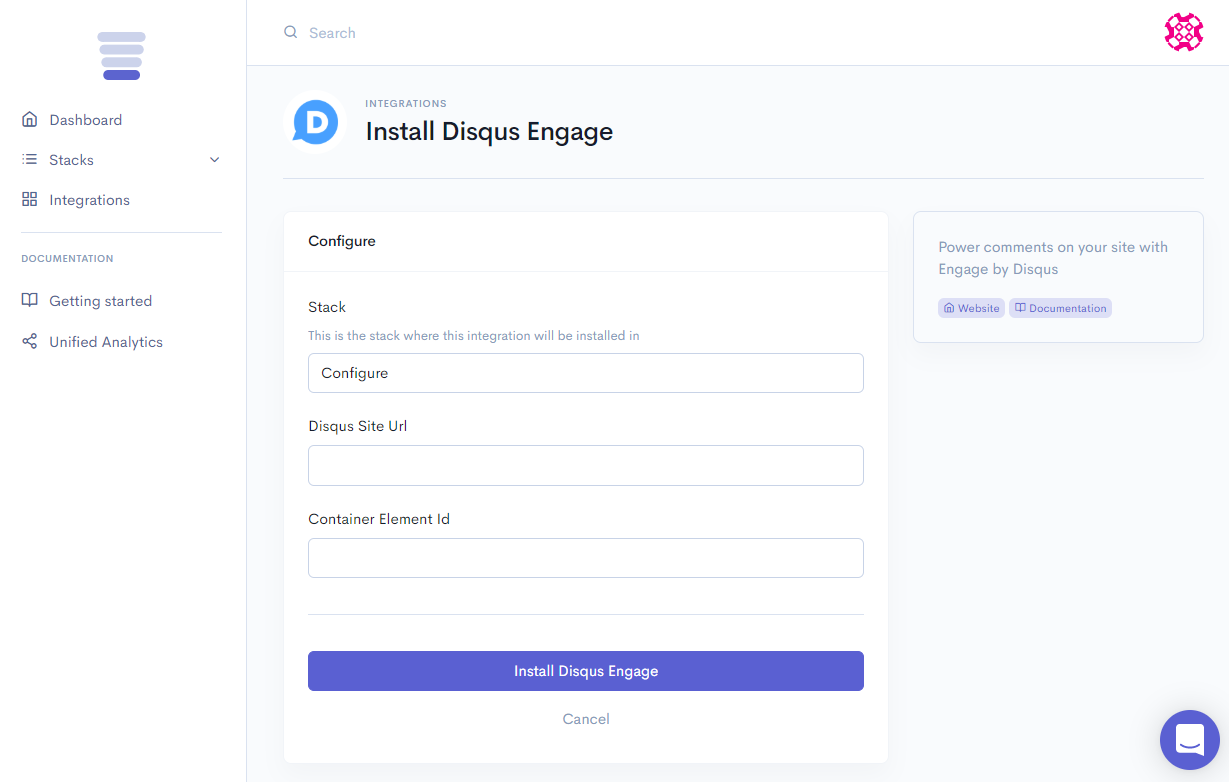
The Stackpile - Disqus Engage integration will then display the Disqus commenting option on your website.
Settings
Disqus Site Url aka Website URL in Disqus Engage
Container Element Id aka Shortname in Disqus Engage
You can find your Website URL and Shortname on your Disqus site Dashboard under Admin > Settings > General
e.g. If your Website Name is MySite then
{primary} Website URL will be something like
https://mysite-pzt7klgwvc.disqus.com/and
Shortname will bemysite-pzt7klgwvc