Sumo
The Easiest Way To Turn Your Visitors Into Ecommerce Customers
Site-growing solutions powering more than 800,000 sites. No coding required.
PROVEN STRATEGIES TO GROW YOUR ECOMMERCE BUSINESS
{primary} Stackpile makes it easy to install Sumo on your website and start sending data to all your integrations with a simple unified API.
Install Sumo
Getting Started
{primary} Important
If you already have the Sumo snippet installed on your site, please remove it.
Once the Stackpile snippet has been installed on your website, add Sumo to your stack on your Stackpile Dashboard, add your SiteID (see Settings on how to obtain this) and click on Install Sumo.
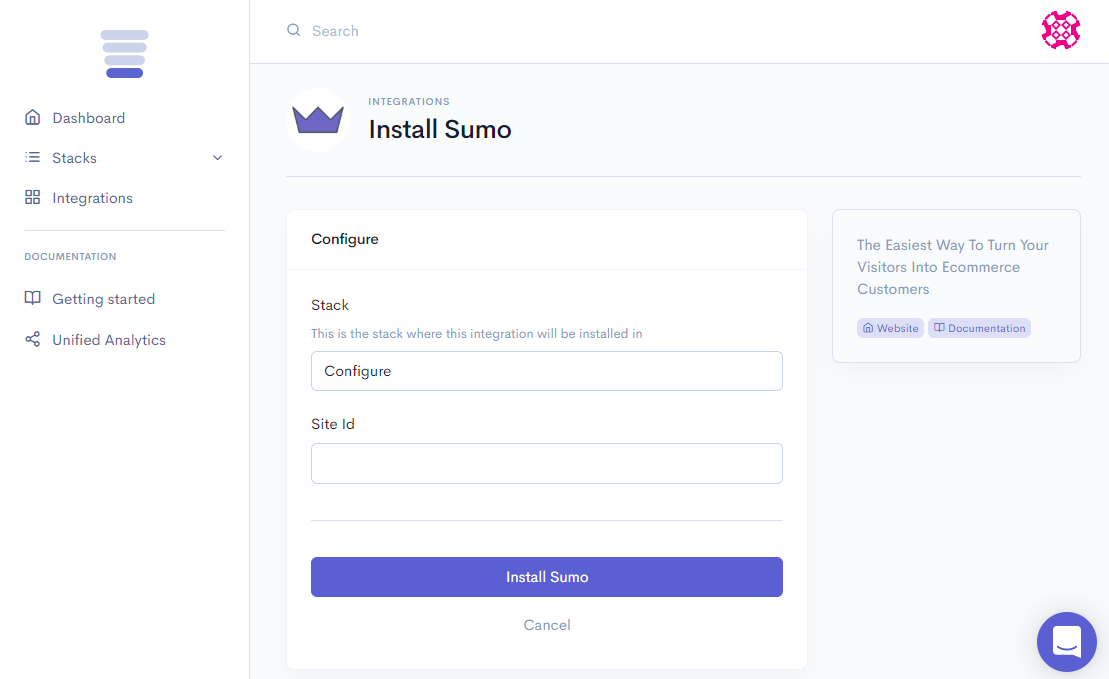
The Stackpile - Sumo integration will then display your selected Sumo tools on your website.
Settings
SiteID
You can find your SiteID on your Sumo Dashboard under My Sites > Manage.
{primary} Site ID:
d11e82711e2135fdfbdddd27de55cdd43d466f1166dd2a3231f22fd22c27e228
Created By: John Doe
Date Created: Jan 1, 2019
Last Active: Jan 1, 2019
You can also find your SiteID in your Sumo installation snippet. It is the value for the attribute dataset.sumoSiteId,
e.g. dataset.sumoSiteId="d11e82711e2135fdfbdddd27de55cdd43d466f1166dd2a3231f22fd22c27e228"
<script async> (function(s,u,m,o,j,v) {j=u,createElement(m);v=u.getElemntsByTagName(m)[0]; j.async=1;j.src=o; j.dataset.sumoSiteId='d11e82711e2135fdfbdddd27de55cdd43d466f1166dd2a3231f22fd22c27e228'; v.parentNode.insertBefore(j,v)}) (window,document,'script','//load.sumo.com/'); </script>