Bugsnag
The most direct way to improve software quality for your users
Monitor application errors to improve customer experiences and code quality.
{primary} Stackpile makes it easy to install Bugsnag on your website and start sending data to all your integrations with a simple unified API.
Install Bugsnag
Getting Started
{primary} Important
If you already have the Bugsnag snippet installed on your site, please remove it.
Once the Stackpile snippet has been installed on your website, add Bugsnag to your stack on your Stackpile Dashboard, add your API Key (see Settings on how to obtain this) and click on Install Bugsnag.
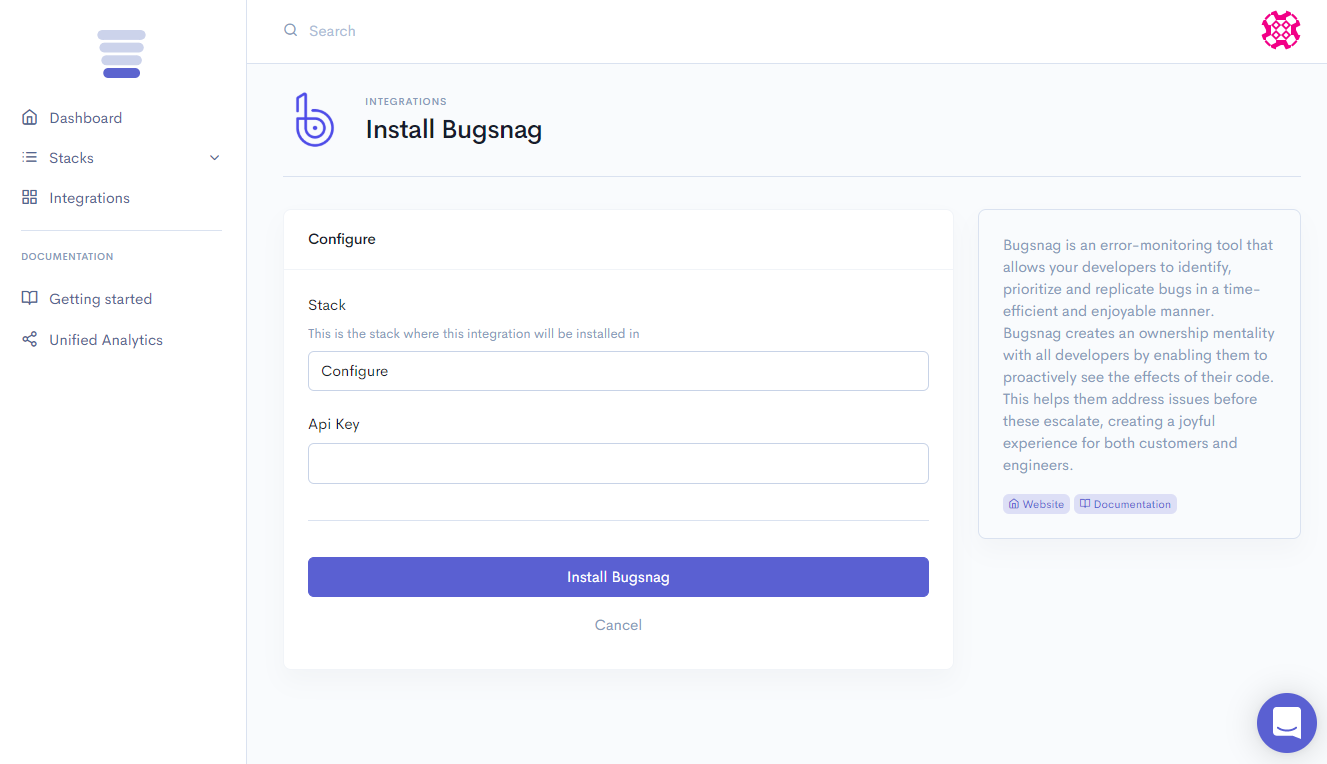
The Stackpile - Bugsnag integration will then start monitoring application errors.
Settings
API Key
You can find your API Key on your Bugsnag Project page under Settings , e.g.
{primary} Notifier API Key
2b64355423dc3245eefd0dbee19921fd