Rollbar
Put errors in their place
Full-stack error tracking for all apps in any language
Rollbar is a simple way to collect Javascript errors on your website, so that you can see which errors your users are encountering and get them fixed right away.
{primary} Stackpile makes it easy to install Rollbar on your website and start sending data to all your integrations with a simple unified API.
Install Rollbar
Getting Started
{primary} Important
If you already have the Rollbar snippet installed on your site, please remove it.
Once the Stackpile snippet has been installed on your website, add Rollbar to your stack on your Stackpile Dashboard, add your Client Item Access Token (see Settings on how to obtain this) and click on Install Rollbar.
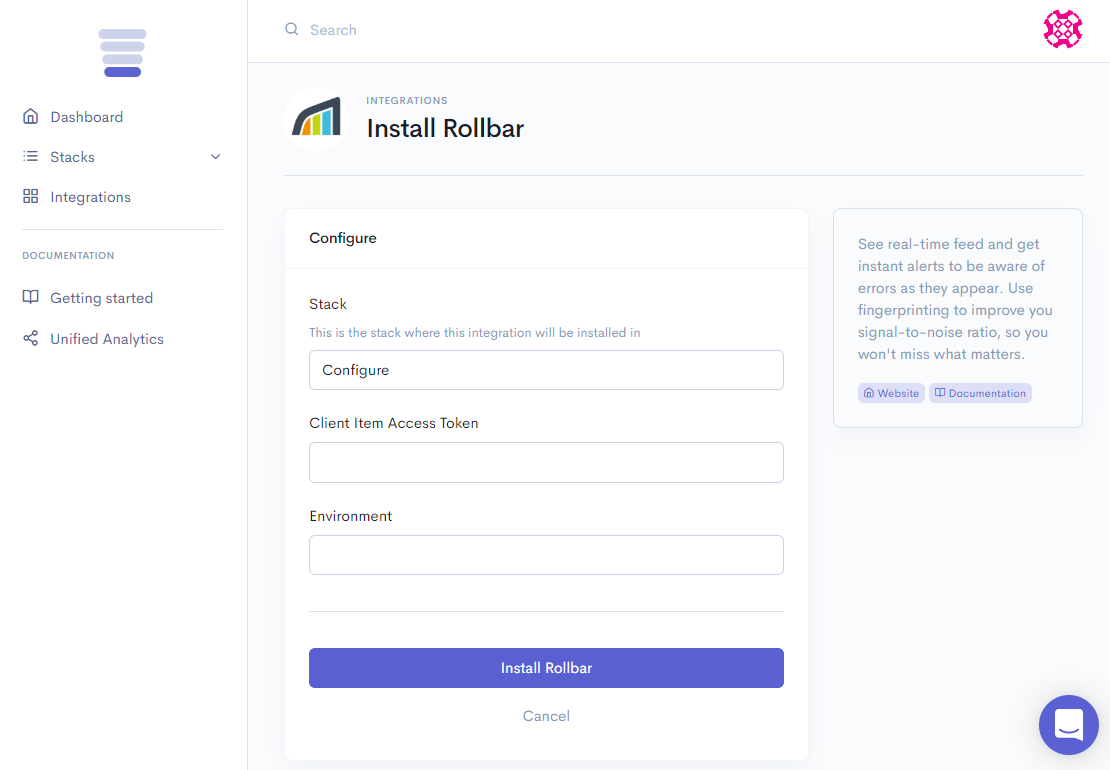
The Stackpile - Rollbar integration will then start tracking errors on your website and send you notifications.
Settings
Client Item Access Token and Environment
You can find your Client Item Access Token on your Rollbar Dashboard under Settings > Project Access Tokens as follows:
post_client_item c35110e475763302cd44575511fbee4f
Environment
The environment your Rollbar project runs in, e.g. test , production, Any Environment, etc.