Drip
The best marketing automation platform, hands down.
Drip is the most cost-effective way to use marketing automation to grow your business.
{primary} Stackpile makes it easy to install Drip on your website and start sending data to all your integrations with a simple unified API.
Install Drip
Getting Started
{primary} Important
If you already have the Drip snippet installed on your site, please remove it.
Once the Stackpile snippet has been installed on your website, add Drip to your stack on your Stackpile Dashboard, add your Account ID (see Settings on how to obtain this) and click on Install Drip.
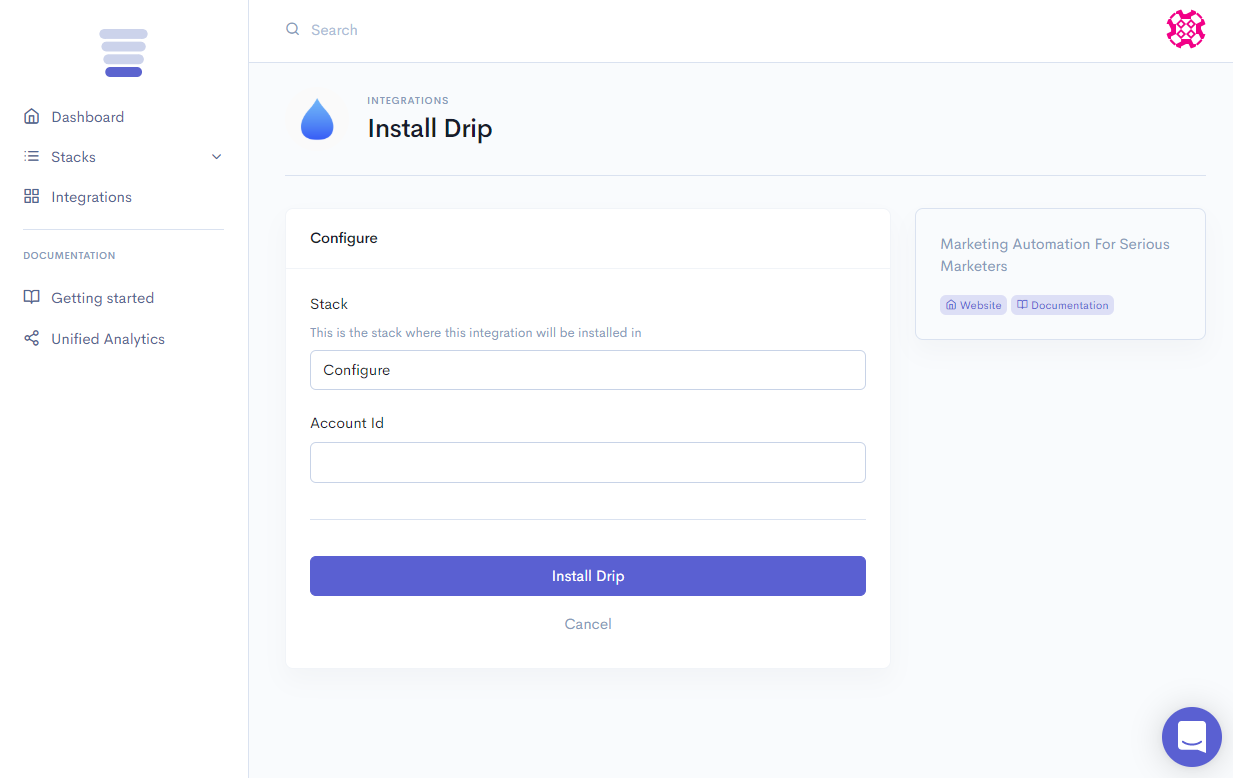
The Stackpile - Drip integration will then start interacting with your website visitors.
Settings
Account ID
You can find your Account ID on your Drip Dashboard under Settings > Account > Site Setup in the JavaScript snippet on line 5 at the _dcs.account; tag,
e.g. _dcs.account = '72667232';
{primary} Account ID
72667232<!-- Drip --> <script type="text/javascript"> var _dcq = _dcq || []; var _dcs = _dcs || {}; _dcs.account = '72667232'; (function() { var dc = document.createElement('script'); dc.type = 'text/javascript'; dc.async = true; dc.src = '//tag.getdrip.com/72667232.js'; var s = document.getElementsByTagName('script')[0]; s.parentNode.insertBefore(dc, s); })();