Alexa
SEO AND COMPETITIVE ANALYSIS SOFTWARE
Grow Your Business With Alexa’s Complete Marketing Stack - Make better decisions, prove your results, and discover new opportunities to improve your website traffic with the Alexa suite of digital marketing tools.
{primary} Stackpile makes it easy to install Alexa on your website and start sending data to all your integrations with a simple unified API.
Install Alexa
Getting Started
{primary} Important
If you already have the Alexa snippet installed on your site, please remove it.
Once the Stackpile snippet has been installed on your website, add Alexa to your stack on your Stackpile Dashboard, add your Account ID (see Settings on how to obtain this) and click on Install Alexa.
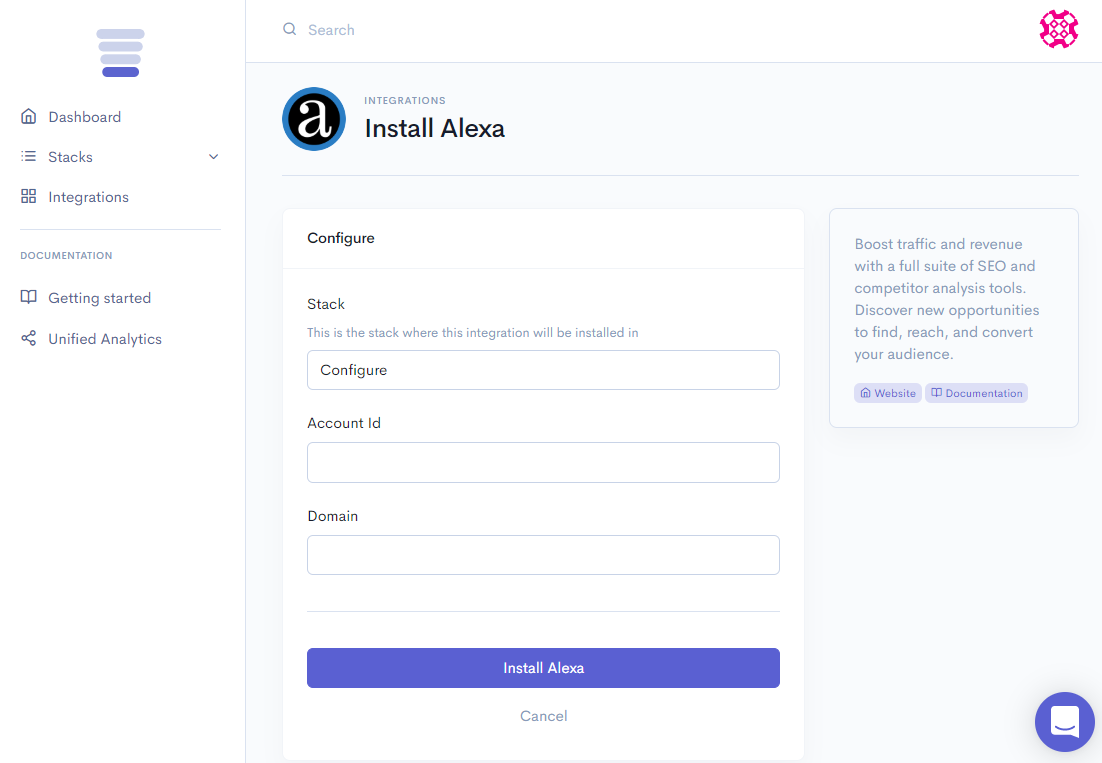
The Stackpile - Alexa integration will then start collecting Website Traffic, Statistics, and Analytics about your web pages.
Settings
Account ID and Domain
You can find your Account ID and Domain on your Alexa Dashboard under Account > Account Management > Site Settings > Certification Status at line 3 in the installation Javascript snippet as follows:
{primary} Account ID: in the atrk_acct: tag, e.g. atrk_acct: "tWxCo1mZjf22em".
Domain: in the domain: tag, e.g. domain: "mysite.com".<!-- Start Alexa Certify Javascript --> <script type="text/javascript"> _atrk_opts = { atrk_acct:"tWxCo1mZjf22em", domain:"mysite.com",dynamic: true}; (function() { var as = document.createElement('script'); as.type = 'text/javascript'; as.async = true; as.src = "https://d31qbv1cthcecs.cloudfront.net/atrk.js"; var s = document.getElementsByTagName('script')[0];s.parentNode.insertBefore(as, s); })(); </script> <noscript><img src="https://d5nxst8fruw4z.cloudfront.net/atrk.gif?account=tWxCo1mZjf22em" style="display:none" height="1" width="1" alt="" /></noscript> <!-- End Alexa Certify Javascript --> .