Intercom
Today more than 13,000 businesses use Intercom to connect with a billion people worldwide.
Chat with website visitors in real-time, capture leads, and continue conversations by email.Chat with website visitors in real-time, capture leads, and continue conversations by email.
{primary} Stackpile makes it easy to install Intercom on your website and start sending data to all your integrations with a simple unified API.
Install Intercom
Getting Started
{primary} Important
If you already have the Intercom snippet installed on your site, please remove it.
Once the Stackpile snippet has been installed on your website, add Intercom to your stack in the Stackpile Dashboard, add your Intercom Application ID (see Settings on how to obtain this) and click on Install Intercom.
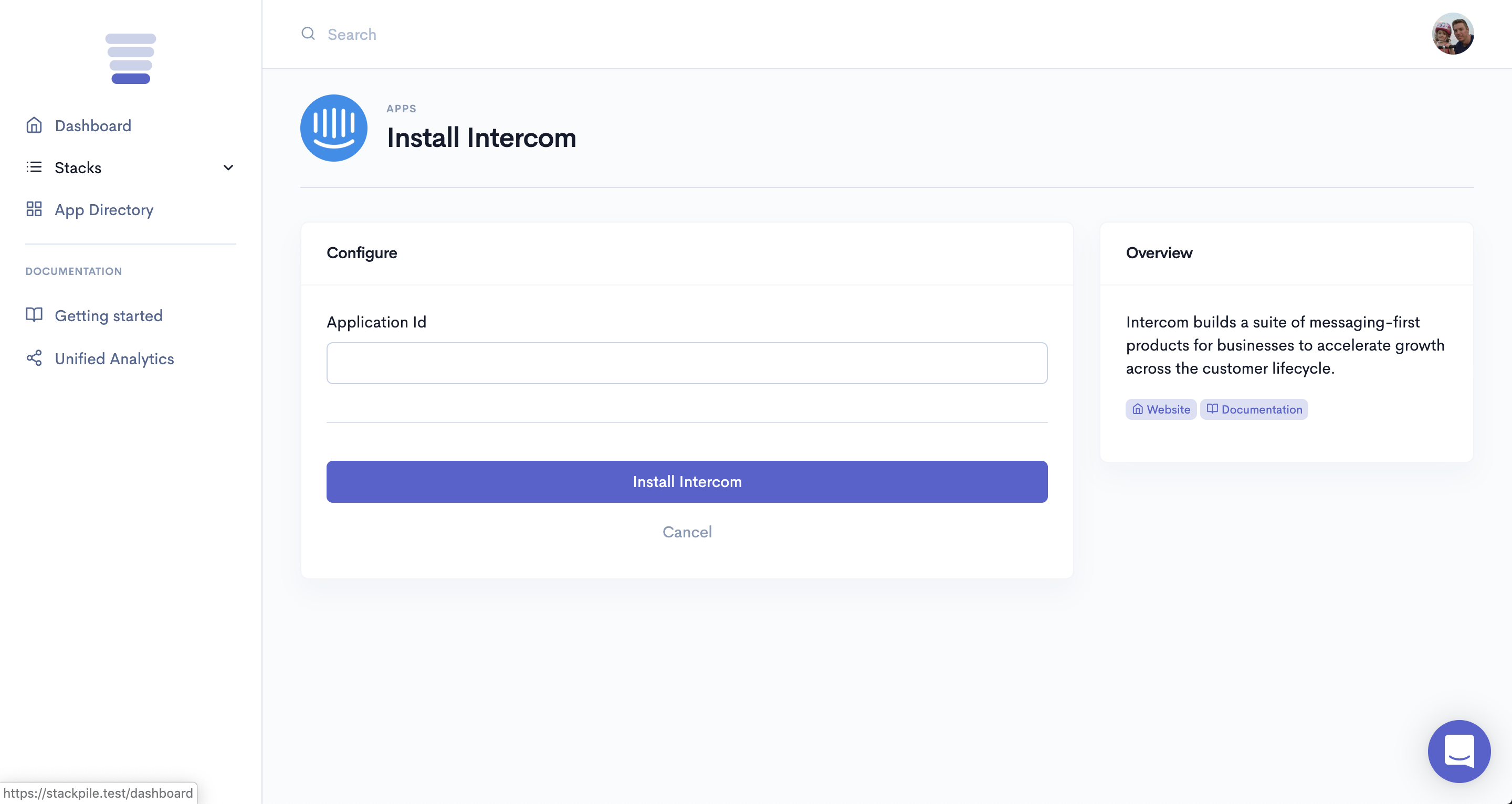
The Stackpile - Intercom integration will then display the Intercom Messenger on your website to allow communication with your visitor.
Settings
You can find your Application ID as follows:
You can find your Application ID on your Intercom Dashboard. Hover over the User icon (bottom left-hand) and select App Settings > API Keys. It should look something like this: gcwjti04.